With Audacity can do it in the simplest of steps and also a given that an application is free and platform, which adds a few points.
first thing do is open the file to open it first Audacity and immediately we're going to File, Open . Select the file you want to cut and give to OK.
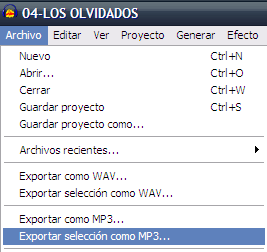
We represented the track will wave in the stream. Now we must select the specific part that we cut to this left-clicking the part that we want the start and drag and hold it until the part where we want to stop and release the left button.
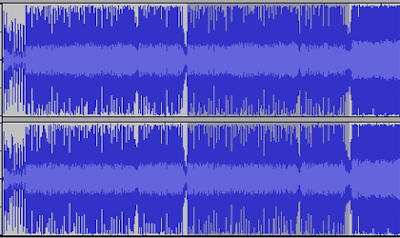
To verify that the correct selection is simply give the button with the symbol PLAY . If so proceed to the next step, export. For this we need first download the LAME libraries that Audacity offers free in their web . To export the selection we just go to File, Export Selection as MP3. We'll tell you where we want to save and name and we give OK.
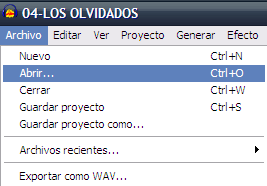
End, as simple and fast. In this example we have made with an MP3 file, but the truth is you could make almost any audio file as Audacity offers endless possibilities.
0 comments:
Post a Comment