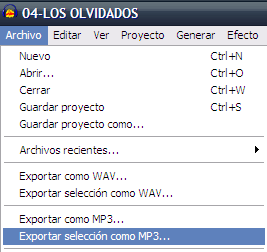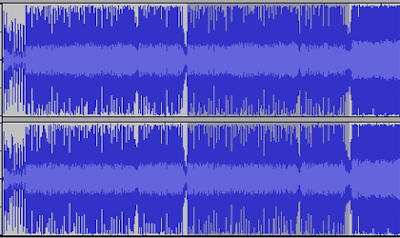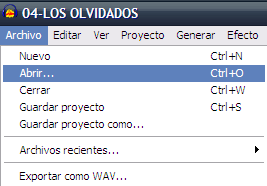This option is quite implicit. But this is because in Gmail can create other actions, besides the to separate mail folders.
But the end of this note is to group the mail with the same parameters in the same folder. For example, Facebook or received mail.
not use Gmail folder, but has a tagging system to organize your mail. The idea is then that Gmail automatically label certain mail received and hide the input box.
For this we go to the configuration:

After the flap Filters, and click on "Create a new filter ."

In this part we can choose the features that will have the mail filtering. For example if we want to filter mail from Facebook in the " From: " wrote Facebook. Also you can filter mail containing certain words.

completed this step click on "Next Step " . In this part we choose actions that we see fit. To nuetras goal, we must make a choice " Skip the Inbox (Archive it) " (not display the filtered mail in the inbox) and "Apply the label ", choose the label you want. We can create a label from there.

can also choose several other options, and mark them as read, forward to another mail, delete, etc.
When finished, click on "Update Filter ."
Now to access the "folder " we see on the left bar there are several links to the different labels printed. By clicking on the corresponding label can display the filtered mails.