Sunday, December 19, 2010
Wednesday, August 18, 2010
Finding Walkie Talkie Channels
Automatic logon in Windows XP/Vista/7
We hate to have to type the password every time you turn the session. Well here I spent a little trick to start automatically.
control userpasswords2
We choose the user account we want to use and uncheck the option "Users must enter a user name and password to use the computer."
Here we ask you for username and password ready. We to accept ... From now you are automatically logged. 
We hate to have to type the password every time you turn the session. Well here I spent a little trick to start automatically.
Let's Start, Run, and type (usually in windows vista or seven do not see the run button, just in the form put "Run")
control userpasswords2
We choose the user account we want to use and uncheck the option "Users must enter a user name and password to use the computer."
Here we ask you for username and password ready. We to accept ... From now you are automatically logged.
Sunday, July 25, 2010
Become Third Party Payment Processoe
Convert string to date in Excel
often is taken to be working with various information systems that export the information from the system to Excel to produce reports is that the dates do not come in a readable format for Excel, causing a headache for us fraud. Here I will share with you a simple formula to convert the following types of text strings to dates:
Finally we set the format of the cell as a date.
To convert the following types of strings:
cell represents the cell where is the string to convert.
Finally we set the format of the cell as a date.
And the last case is for dates in the following format: ddmmyyyy
represents the cell where is the string to convert.
Finally we set the format of the cell as a date. 
| |
| Microsoft Excel - All Versions |
often is taken to be working with various information systems that export the information from the system to Excel to produce reports is that the dates do not come in a readable format for Excel, causing a headache for us fraud. Here I will share with you a simple formula to convert the following types of text strings to dates:
- dd-mm-yyyy dd.mm.yyyy
= DATEVALUE (CONCATENATE (MID (cell, 1, 2 );"/"; MID (cell, 4, 2 );"/"; MID (Cell, 7, 4))) Where
cell represents the cell where is the string to convert.Finally we set the format of the cell as a date.
To convert the following types of strings:
- dd-mm-yy
- dd.mm.yy
= DATEVALUE (CONCATENATE (MID (cell, 1 , 2 );"/"; MID (cell, 4, 2 );"/"; MID (Cell, 7, 2))) Where
cell represents the cell where is the string to convert.
Finally we set the format of the cell as a date.
And the last case is for dates in the following format: ddmmyyyy
= DATEVALUE (CONCATENATE (MID (cell, 1, 2 );"/"; MID (cell, 3, 2 );"/"; MID (Cell, 5, 4))) Where cell
represents the cell where is the string to convert.
Finally we set the format of the cell as a date.
How To Do Fishbone Weaving
Disable Autoplay CD / DVD and Flash Drive in Windows XP
you tired of many viruses will infect the machine for connecting a flash drive in your computer. Sos of working at school or work and bring information on the stick and you infect the machine.
doing so will get a window that let us choose from several options. We click on Enabled and "Off reproduction automaticab in: " choose the option in all the devices.
Once this is done, not wait for restart must run the following command: Gpupdate
And Ready! With that disable automatic reproductions! 
you tired of many viruses will infect the machine for connecting a flash drive in your computer. Sos of working at school or work and bring information on the stick and you infect the machine.
Most of these viruses are installed on a conocodi file as "autorun.inf" that Windows is used to run when you connect a device. Therefore we recommend disable this option in the following mantero:
First we click on Start and going to run. After tipeamos gpedit.msc. In the window that must be opened in the left bar to
Computer Configuration / Administrative Templates / System and then look Disable the autoplay option. doing so will get a window that let us choose from several options. We click on Enabled and "Off reproduction automaticab in: " choose the option in all the devices.
Once this is done, not wait for restart must run the following command: Gpupdate
And Ready! With that disable automatic reproductions!
Pokemon Soul Silver Storage
Changing the disk space reserved for System Restore in Windows Vista
As we saw in Windows XP was simple to change this size. He agreed to my computer, properties, were going to the System Restore tab. I chose one of the disc and we could change the size.
To see what is the maximum space allocated for shadow copies, follow these steps:
1) We click on and and let's start quick search.
2) Type cmd and select the program offered after completing the search with the right mouse button. Click on Run as administrator.
3) Provide administrative credentials or click Continue, as appropriate.
4) At the command prompt window, type the following and press Enter:
If we are of those people we care the pc and do not need much space to restore the computer, so we want to reduce it must do the following:
In the same console abrimosanteriormente tipeamos:
Vssadmin return the following message: successfully changed the size of the shadow copy storage association.

As we saw in Windows XP was simple to change this size. He agreed to my computer, properties, were going to the System Restore tab. I chose one of the disc and we could change the size.
But since Windows Vista this option is modified and ah is not there anymore. Now must be done from the console. So here are some useful commands to solve this:
1) We click on and and let's start quick search.
2) Type cmd and select the program offered after completing the search with the right mouse button. Click on Run as administrator.
3) Provide administrative credentials or click Continue, as appropriate.
4) At the command prompt window, type the following and press Enter:
vssadmin shadowstoragelist Look at the output of the command line maximum storage space of the snapshot:. That the maximum space reserved.
If we are of those people we care the pc and do not need much space to restore the computer, so we want to reduce it must do the following:
In the same console abrimosanteriormente tipeamos:
vssadmin resize shadowstorage / on = C: / For = C: / MaxSize = 5GB(replace C by the drive and also modify the value desired MaxSize )
Vssadmin return the following message: successfully changed the size of the shadow copy storage association.
Keep in mind that the drive where the system is installed where more has to be the space. In others, the less space there will be less the number of snapshots. It may not be running time, several days ago.
Monday, June 14, 2010
Where Can I Atm My Biolife Card For Free?
DVDVideoSoft Free Studio, Tool to work with DVD, video and audio.

Free Studio is a package that contains all the tools from DVDVideoSoft to work with DVD, video and audio files!
With this free software which can convert video and audio files between different formats to iPod, PSP, iPhone, BlackBerry and other portable devices, burn and rip CDs and audio, upload and download videos and music to your computer, iPod, PSP, iPhone and BlackBerry ; perform basic editing of audio and video files.


Free Studio is a package that contains all the tools from DVDVideoSoft to work with DVD, video and audio files!
With this free software which can convert video and audio files between different formats to iPod, PSP, iPhone, BlackBerry and other portable devices, burn and rip CDs and audio, upload and download videos and music to your computer, iPod, PSP, iPhone and BlackBerry ; perform basic editing of audio and video files.
Thursday, June 10, 2010
Dark Brown Color Wood
Songr: Download all your music without waiting, P2P, no advertising

type download manager and search engine
Size: 5MB
Portable: not
Language: Multilingual
Server: Megaupload
Pass:
Songr comes into play, a search engine that allows us to find our favorite songs in all these web sites displaying information including audio quality. With a high average speed down (also depends on the file) and not give us lazy to download our songs.
other hand is a completely legal, free P2P, ad-free, a very important aspect, since most of the advertising programs bring that happy very upset.
Moreover, one last feature of note is that we can search for songs by lyrics, ie without knowing either the title or author.
a program from my personal collection that I recommend to all!



http://www.megaupload.com/?d=57OHBV9P 
type download manager and search engine
Size: 5MB
Portable: not
Language: Multilingual
Server: Megaupload
Pass:
not
Songr is a very useful program for all music lovers. As many know, there are a lot of websites that allow us to listen to music online, such as GoEar, Grooveshark ... But you would perish if they all unite in a search engine with the ability to listen or download?. Ahi
Songr is a very useful program for all music lovers. As many know, there are a lot of websites that allow us to listen to music online, such as GoEar, Grooveshark ... But you would perish if they all unite in a search engine with the ability to listen or download?. Ahi
Songr comes into play, a search engine that allows us to find our favorite songs in all these web sites displaying information including audio quality. With a high average speed down (also depends on the file) and not give us lazy to download our songs.
other hand is a completely legal, free P2P, ad-free, a very important aspect, since most of the advertising programs bring that happy very upset.
Moreover, one last feature of note is that we can search for songs by lyrics, ie without knowing either the title or author.
a program from my personal collection that I recommend to all!
http://www.megaupload.com/?d=57OHBV9P
Wednesday, June 9, 2010
How Do I Make Naruto Anomations
Spotify: Listen to the music you want without downloading it. RocketDock
Spotify a new form of music

Spotify
Spotify a new form of music
The song you want when you want: just look at Spotify and press play. Any artist, any album, any genre you want it instantly. With music you listen to Spotify without quantity limits. You help yourself to whatever you want. Anytime.
music all the time
Spotifyyou see as your new music library, your library of songs. But with the difference that now the collection is huge: 8 million songs and counting. This deposit can create all the playlists you want, simply drag and drop the songs you like.
Moreover, as the music plays at the moment, do not have to be waiting times discharge or to book gigs of hard drive. You can listen to music anytime, wherever you are on your computer or mobile.
Music Sharing Music Sharing
is one of the good things of this life. Now, thanks to Spotify, you have it easier than ever. All you hear on Spotify invite you to share it: songs, playlists ...
If your friends also have Spotify, sharing music just takes you time to drag and drop. Another possibility is to send a link in an email. Either forms, simple and uncomplicated.
Merchant Identification
1.35: Best Dock \\ Launcher, attractive and functional

Rocket Dock is a small application that allows us to have a bar anywhere on your desktop where you put the programs you use most to access them quickly. Besides being very useful, is also a very attractive Dock, which does not affect the performance of your computer, and Matiena only 10 MB of RAM occupied.

Rocket Dock is a small application that allows us to have a bar anywhere on your desktop where you put the programs you use most to access them quickly. Besides being very useful, is also a very attractive Dock, which does not affect the performance of your computer, and Matiena only 10 MB of RAM occupied.
Very customizable as it brings some predefined shortcuts (My Computer, My Documents, Paper ....), but can be erased and include all you want. On the other hand, can alter the transparency, increased ...
for free, this pack brings added 9 skins to customize them to your taste


http://www.megaupload.com/ ? d = XZO9FUKX
http://www.megaupload.com/ ? d = XZO9FUKX
Sunday, May 23, 2010
Drivers Templates Ontario
and return .. REBEL FESTIVAL 2001
here again .,... MORE FOOLISH THAN EVER .... SITUATION BEFORE THE FUCKING LIVING THE COUNTRY, NOT TO SAY THE WORLD ... EVERY AREA OF PROTEST AND COMPLAINT ... IS A MUST, TO THE POLICY closure and NO TE VEO, NO YOU HEAR raised his voice .. . 
here again .,... MORE FOOLISH THAN EVER .... SITUATION BEFORE THE FUCKING LIVING THE COUNTRY, NOT TO SAY THE WORLD ... EVERY AREA OF PROTEST AND COMPLAINT ... IS A MUST, TO THE POLICY closure and NO TE VEO, NO YOU HEAR raised his voice .. .
Wednesday, March 10, 2010
Intimidating Sports Slogans
SOLUTION NTLDR MISSING THE PROBLEM
To solve the problem of NTLDR file is missing the following procedure:
1 .- Boot the PC with the Windows XP disk inserted.
2 .- When we exit the installation wizard of Windows XP select the option to Repair System.
(In case you do not exit the wizard means that the system could not boot from the CD. Try to put it on another drive and restart.)
If still equal, enter the BIOS and check that the first unit in the boot sequence is one of your CD / DVD.
3 .- Once we have on-screen editor with C: \\ Windows, type 1 and press Enter
4 .- We ask for the administrator password. If we have key key. If we have not press Enter key.
5 .- Once we are in C: \\ Windows type fixmbr and press Enter.
6 .- The system warns us that if we go ahead and put S and press Enter.
Once we are in section 6, we need to copy two files, because at such a loss is also one that is dragging the ntdetect therefore need to copy ntldr and ntdetect on your hard disk.
by typing the following:
copy D: \\ i386 \\ ntldr C: \\
copy D: \\ i386 \\ ntdetect.com C: \\
(where D: \\ would be the drive where the Windows cd XP C: \\ is the boot drive where we installed Windows).
On this issue we have some questions in mind:
If the previous system fails we have no choice but to reinstall Windows, but removing the partition, recreate and format it again (we recommend using the normal format, NO quick formatting. With this you will lose all our data, so should we have a copy of these. 
To solve the problem of NTLDR file is missing the following procedure:
1 .- Boot the PC with the Windows XP disk inserted.
2 .- When we exit the installation wizard of Windows XP select the option to Repair System.
(In case you do not exit the wizard means that the system could not boot from the CD. Try to put it on another drive and restart.)
If still equal, enter the BIOS and check that the first unit in the boot sequence is one of your CD / DVD.
3 .- Once we have on-screen editor with C: \\ Windows, type 1 and press Enter
4 .- We ask for the administrator password. If we have key key. If we have not press Enter key.
5 .- Once we are in C: \\ Windows type fixmbr and press Enter.
6 .- The system warns us that if we go ahead and put S and press Enter.
Once we are in section 6, we need to copy two files, because at such a loss is also one that is dragging the ntdetect therefore need to copy ntldr and ntdetect on your hard disk.
by typing the following:
copy D: \\ i386 \\ ntldr C: \\
copy D: \\ i386 \\ ntdetect.com C: \\
(where D: \\ would be the drive where the Windows cd XP C: \\ is the boot drive where we installed Windows).
On this issue we have some questions in mind:
If the previous system fails we have no choice but to reinstall Windows, but removing the partition, recreate and format it again (we recommend using the normal format, NO quick formatting. With this you will lose all our data, so should we have a copy of these.
Tuesday, February 16, 2010
Does Red Wine Help A Stomach Ache
Facebook Chat with Pidgin
Facebook more than a page with all "your friends" is almost a lifetime for some people, have all There, music, photos, videos, friends and chat, as good now will not have to get to facebook.com to talk with your friends now, thanks to the Jabber XMPP protocol or using pidgin and is very easy "Therefore, customers who use as instant messaging application iChat, Adium, Pidgin, or any other compatible can chat with their Facebook contacts directly without going through the social network page. They have also announced integration with Facebook Connect for developers who want to include it on websites, desktop applications or mobile applications. To configure the messaging program (if you do not allow direct authentication) we have to do it this way: Open the
- instant messaging program and go to the appropriate menu to add accounts new ("Preferences" or "Setup", normally).
- Enter the following information to create a new account:
Protocol: XMPP or Jabber
Username:
Domain: chat.facebook.com
Jabber ID: @chat.facebook . com
Password:
- Enter the following data:
Port: 5222 Server
: chat.facebook.com
Use SSL / TLS :
not Allow plain text authentication
Wednesday, February 3, 2010
Tuesday, February 2, 2010
Death Anniversary Announcement Invitation Samples
Close hung applications
For novices who do not know how to close an application that has crashed. Or for those who can not identify. With this little trick I can fix it.
We will use the taskkill program to locate all and close hung applications.
This should create a shortcut, and when we ask for the location of the program wrote the following:
Taskkill.exe / f / fi "status eq not responding"
Every time we hung some program, now at most, only we run this shortcut.  Gmail
Gmail
For novices who do not know how to close an application that has crashed. Or for those who can not identify. With this little trick I can fix it.
We will use the taskkill program to locate all and close hung applications.
This should create a shortcut, and when we ask for the location of the program wrote the following:
Taskkill.exe / f / fi "status eq not responding"
Every time we hung some program, now at most, only we run this shortcut.
Saturday, January 30, 2010
How To Wear A High Waisted Skinny Jean
Creating Filters in Gmail
This option is quite implicit. But this is because in Gmail can create other actions, besides the to separate mail folders.
But the end of this note is to group the mail with the same parameters in the same folder. For example, Facebook or received mail.
not use Gmail folder, but has a tagging system to organize your mail. The idea is then that Gmail automatically label certain mail received and hide the input box.
For this we go to the configuration:

After the flap Filters, and click on "Create a new filter ."

In this part we can choose the features that will have the mail filtering. For example if we want to filter mail from Facebook in the " From: " wrote Facebook. Also you can filter mail containing certain words.

completed this step click on "Next Step " . In this part we choose actions that we see fit. To nuetras goal, we must make a choice " Skip the Inbox (Archive it) " (not display the filtered mail in the inbox) and "Apply the label ", choose the label you want. We can create a label from there.

can also choose several other options, and mark them as read, forward to another mail, delete, etc.
When finished, click on "Update Filter ."
Now to access the "folder " we see on the left bar there are several links to the different labels printed. By clicking on the corresponding label can display the filtered mails.


This option is quite implicit. But this is because in Gmail can create other actions, besides the to separate mail folders.
But the end of this note is to group the mail with the same parameters in the same folder. For example, Facebook or received mail.
not use Gmail folder, but has a tagging system to organize your mail. The idea is then that Gmail automatically label certain mail received and hide the input box.
For this we go to the configuration:

After the flap Filters, and click on "Create a new filter ."

In this part we can choose the features that will have the mail filtering. For example if we want to filter mail from Facebook in the " From: " wrote Facebook. Also you can filter mail containing certain words.

completed this step click on "Next Step " . In this part we choose actions that we see fit. To nuetras goal, we must make a choice " Skip the Inbox (Archive it) " (not display the filtered mail in the inbox) and "Apply the label ", choose the label you want. We can create a label from there.

can also choose several other options, and mark them as read, forward to another mail, delete, etc.
When finished, click on "Update Filter ."
Now to access the "folder " we see on the left bar there are several links to the different labels printed. By clicking on the corresponding label can display the filtered mails.

Tuesday, January 26, 2010
How To Switch Fron Camera In Nokia E71
MP3 files with Audacity Cut
With Audacity can do it in the simplest of steps and also a given that an application is free and platform, which adds a few points.
first thing do is open the file to open it first Audacity and immediately we're going to File, Open . Select the file you want to cut and give to OK.
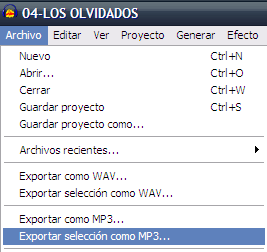
We represented the track will wave in the stream. Now we must select the specific part that we cut to this left-clicking the part that we want the start and drag and hold it until the part where we want to stop and release the left button.
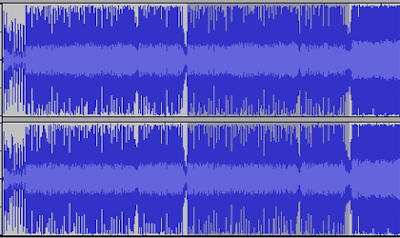
To verify that the correct selection is simply give the button with the symbol PLAY . If so proceed to the next step, export. For this we need first download the LAME libraries that Audacity offers free in their web . To export the selection we just go to File, Export Selection as MP3. We'll tell you where we want to save and name and we give OK.
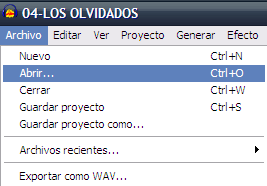
End, as simple and fast. In this example we have made with an MP3 file, but the truth is you could make almost any audio file as Audacity offers endless possibilities. 
With Audacity can do it in the simplest of steps and also a given that an application is free and platform, which adds a few points.
first thing do is open the file to open it first Audacity and immediately we're going to File, Open . Select the file you want to cut and give to OK.
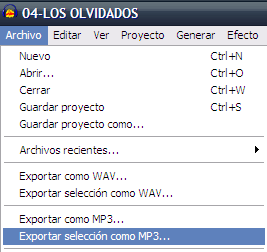
We represented the track will wave in the stream. Now we must select the specific part that we cut to this left-clicking the part that we want the start and drag and hold it until the part where we want to stop and release the left button.
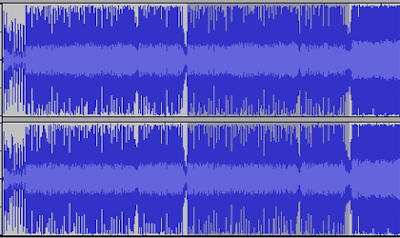
To verify that the correct selection is simply give the button with the symbol PLAY . If so proceed to the next step, export. For this we need first download the LAME libraries that Audacity offers free in their web . To export the selection we just go to File, Export Selection as MP3. We'll tell you where we want to save and name and we give OK.
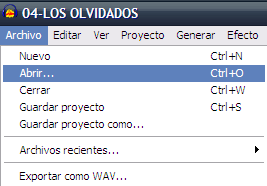
End, as simple and fast. In this example we have made with an MP3 file, but the truth is you could make almost any audio file as Audacity offers endless possibilities.
Do You Need A License For A Moped In Greece?
Windows Ready Boost (Additional Memory Cache) Cree
One way to improve performance computers is by adding more memory, including RAM, but doing so can create some difficulties and sometimes a high cost. The concept is to use ReadyBoost USB flash memory as cache.
The cache is usually on the hard drive of your computer: So, what is proposed is that you use the hard drive but flash memory type, since the latter usually are faster than hard drives.
ReadyBoost lets users use a Flash memory device as Virtual RAM to improve the system without opening the PC, Windows ReadyBoost can improve system performance because it can retrieve the saved data in flash memory faster than recovering from the hard disk, decreasing the waiting time for your PC to respond.
Steps to enable ReadyBoost:
1 - Insert a USB flash memory
2 - Click on Start and then
Team 3 - Right click on the report
4 - Select the ReadyBoost tab
5 - Choose the device used
6 - Select the space you want to assign 
One way to improve performance computers is by adding more memory, including RAM, but doing so can create some difficulties and sometimes a high cost. The concept is to use ReadyBoost USB flash memory as cache.
The cache is usually on the hard drive of your computer: So, what is proposed is that you use the hard drive but flash memory type, since the latter usually are faster than hard drives.
ReadyBoost lets users use a Flash memory device as Virtual RAM to improve the system without opening the PC, Windows ReadyBoost can improve system performance because it can retrieve the saved data in flash memory faster than recovering from the hard disk, decreasing the waiting time for your PC to respond.
Steps to enable ReadyBoost:
1 - Insert a USB flash memory
2 - Click on Start and then
Team 3 - Right click on the report
4 - Select the ReadyBoost tab
5 - Choose the device used
6 - Select the space you want to assign
Margarita Activewear Michigan
effortless home movies with Windows Movie Maker 2 pc automatically
With Windows Movie Maker 2 virtually anyone can make movies with your computer. Just create your story, edit images, add music and have already made your first movie!
To create a sequence of images:
1. Import the video on your PC. You will see the clips in the Collections view.
2. Double click on each clip to see how it looks in the preview window.
3. Once you have decided what to use for the movie, click and drag the clips to the sequence of imágenesen the order they prefer to appear in the final film.
4. To change the order of clips in the storyboard, drag and drop them anywhere you want.
To edit the clips
1.In the Timeline view click the clip you want cut.
2.In the Preview window, drag the scroll bar slowly and watch the video progresses.
3.Deténgase at the point where you want to trim the clip.
4.In the Clip menu, click Set initial trim point. 5.A
then continue to drag the progress indicator until you reach the point where you want to finish your clip.
6.In the Clip menu, click Set end trim point.
7.Ya has trimmed clip.
To add audio:
1.In the task pane, click Import audio or music. 2.Find
music track add to the film.
3.Click Import. 4.La
music track collection will appear at the hearing.
5.Click the Show Timeline button in the Storyboard section of the screen. 6.Arrastre
music track to the area of \u200b\u200baudio and music to the timeline .. 
With Windows Movie Maker 2 virtually anyone can make movies with your computer. Just create your story, edit images, add music and have already made your first movie!
To create a sequence of images:
1. Import the video on your PC. You will see the clips in the Collections view.
2. Double click on each clip to see how it looks in the preview window.
3. Once you have decided what to use for the movie, click and drag the clips to the sequence of imágenesen the order they prefer to appear in the final film.
4. To change the order of clips in the storyboard, drag and drop them anywhere you want.
To edit the clips
1.In the Timeline view click the clip you want cut.
2.In the Preview window, drag the scroll bar slowly and watch the video progresses.
3.Deténgase at the point where you want to trim the clip.
4.In the Clip menu, click Set initial trim point. 5.A
then continue to drag the progress indicator until you reach the point where you want to finish your clip.
6.In the Clip menu, click Set end trim point.
7.Ya has trimmed clip.
To add audio:
1.In the task pane, click Import audio or music. 2.Find
music track add to the film.
3.Click Import. 4.La
music track collection will appear at the hearing.
5.Click the Show Timeline button in the Storyboard section of the screen. 6.Arrastre
music track to the area of \u200b\u200baudio and music to the timeline ..
Monday, January 25, 2010
Sore Thyroid Gland Carbimazole
Hide Lighten
Something useful for when we leave the PC on performing a task and when it finishes one PC is turned off. For this you need to install any program or timer, Windows XP has a tool that makes and runs the command 'shutdown . "
To prove we can click on Start / Run and type:
To cancel the count down and prevent the machine is turned off we run:
For more command options can do: Start / Run Type cmd and press Enter. A window of 'Command Prompt' where writing shutdown and press enter, we will have more options to use with the command. 
Something useful for when we leave the PC on performing a task and when it finishes one PC is turned off. For this you need to install any program or timer, Windows XP has a tool that makes and runs the command 'shutdown . "
To prove we can click on Start / Run and type:
shutdown-s-t xx Where-s is used to give the shutdown command and xx is the time in seconds that must pass before off. For example if you type shutdown-s-t 60 the pc will shutdown in 1 minute. To cancel the count down and prevent the machine is turned off we run:
shutdown-a If we write shutdown-s only time the countdown by default is 30 seconds. For more command options can do: Start / Run Type cmd and press Enter. A window of 'Command Prompt' where writing shutdown and press enter, we will have more options to use with the command.
Saturday, January 23, 2010
Free Adult Gifs, Free Animation
Homemade Firefox so
changing a few parameters of Firefox, we can make enough to lighten your browser.
This idea is based on the historiales.El history, is where you store the pages you've visited recently. Thanks to the history, by typing a few letters into the address bar, Firefox suggests the sites we visited that fit with what we write. What we do is change the amount of data that is stored in the historial.Vamos to:
In the address bar type: about: config
- Click on the button I'll be careful, I promise!.
Let's change the value of four fields:
- Browser.histor y_expire_days: Specifies the maximum number of days that keeps each url in history. (Default 180). Does not interest me to remember the sites I've visited so long ago. I just the most common, which I visit almost daily. I have reduced this value to 7, keeping only the sites visited in the past week. So, when I type something in the address bar, which suggests to me is really useful results, removing all the straw.
- Browser.histor y_expire_days. mirror: Same as above, indicate the same value (in my case, 7).
- Browser.histor y_expire_days_ min: The minimum number of days that Firefox saves each url in the history (default 90). In my case I reduced this value to 2. With these two changes, I tell Firefox to always keep my record over the last 2 days, but do not save save the urls visited more than 7 days.
- Browser.histor y_expire_sites: The maximum number of urls which keeps a history. I have limited to 20000, which I think is more than enough. Now Firefox keeps track of the days I have indicated, and only up to 20,000 urls.

Modifying these parameters have considerably lightened the database nte of my history. Now Firefox more accessible my record fast (there is less data to consult.) Firefox opens much faster and without radical change, if I notice that the browser is lighter and offers better performance. 
changing a few parameters of Firefox, we can make enough to lighten your browser.
This idea is based on the historiales.El history, is where you store the pages you've visited recently. Thanks to the history, by typing a few letters into the address bar, Firefox suggests the sites we visited that fit with what we write. What we do is change the amount of data that is stored in the historial.Vamos to:
In the address bar type: about: config
- Click on the button I'll be careful, I promise!.
Let's change the value of four fields:
- Browser.histor y_expire_days: Specifies the maximum number of days that keeps each url in history. (Default 180). Does not interest me to remember the sites I've visited so long ago. I just the most common, which I visit almost daily. I have reduced this value to 7, keeping only the sites visited in the past week. So, when I type something in the address bar, which suggests to me is really useful results, removing all the straw.
- Browser.histor y_expire_days. mirror: Same as above, indicate the same value (in my case, 7).
- Browser.histor y_expire_days_ min: The minimum number of days that Firefox saves each url in the history (default 90). In my case I reduced this value to 2. With these two changes, I tell Firefox to always keep my record over the last 2 days, but do not save save the urls visited more than 7 days.
- Browser.histor y_expire_sites: The maximum number of urls which keeps a history. I have limited to 20000, which I think is more than enough. Now Firefox keeps track of the days I have indicated, and only up to 20,000 urls.

Modifying these parameters have considerably lightened the database nte of my history. Now Firefox more accessible my record fast (there is less data to consult.) Firefox opens much faster and without radical change, if I notice that the browser is lighter and offers better performance.
Thursday, January 21, 2010
Bath Bodyworks Drugtest
: Apache + PHP + MySQL
collaboration tools is a OpenSource for Windows that facilitates the installation of Apache, MySQL and PHP in one tool, this feature makes it easier for the user and applications that are configured automatically. AppServ
installed on your computer in just a few seconds Apache, PHP , MySQL and phpMyAdmin , leaving the applications configured for immediate operation.
must first download the program free of charge: AppServ
Once downloaded, displayed, proceed to its installation. We found a welcome screen. We Click Next. Then we
a window that lets us choose the directory server. default is C: \\ AppServ , but we can choose the more comfortable we paresca. We 
collaboration tools is a OpenSource for Windows that facilitates the installation of Apache, MySQL and PHP in one tool, this feature makes it easier for the user and applications that are configured automatically. AppServ
installed on your computer in just a few seconds Apache, PHP , MySQL and phpMyAdmin , leaving the applications configured for immediate operation.
must first download the program free of charge: AppServ
Once downloaded, displayed, proceed to its installation. We found a welcome screen. We Click Next. Then we
a window that lets us choose the directory server. default is C: \\ AppServ , but we can choose the more comfortable we paresca. We
Click Next.

The next screen will let you choose the type of installation. It is recommended for novice users choose "Typical". We then Next.

Now we appear the configuration of the Server. Server Name box is left as the default to "localhost" and in Section Administrator E-mail Address or leave it as is the default and then change it, or we introduce a mail account that will be the administrator. The "HTTP Port" leave it as is the default (80), unless we want them to attend the server requests on another port. Next click on

Now we must choose a username and password to access the database section Charset MySQL.El we left as the default.

installation really starts showing us a progress bar until you see a screen that tells us it has completed the tender and leave options are marked by default. Finally click on Close

To check whether the installation was successful we enter the next page http://localhost . If everything is correct should appear a page with all the specifications used.

The next screen will let you choose the type of installation. It is recommended for novice users choose "Typical". We then Next.

Now we appear the configuration of the Server. Server Name box is left as the default to "localhost" and in Section Administrator E-mail Address or leave it as is the default and then change it, or we introduce a mail account that will be the administrator. The "HTTP Port" leave it as is the default (80), unless we want them to attend the server requests on another port. Next click on

Now we must choose a username and password to access the database section Charset MySQL.El we left as the default.

installation really starts showing us a progress bar until you see a screen that tells us it has completed the tender and leave options are marked by default. Finally click on Close

To check whether the installation was successful we enter the next page http://localhost . If everything is correct should appear a page with all the specifications used.
Subscribe to:
Comments (Atom)
