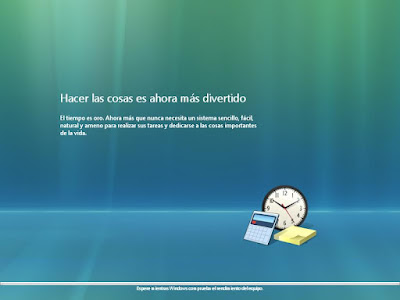This routine that I share today, it serves as boot Windows and do not succeed, because I get stuck on a black screen that says
can not start Windows XP because the following file is corrupted or missing: \\ WINDOWS \\ SYSTEM32 \\ CONFIG \\ SYSTEM
can not start Windows XP because the following file is corrupted or missing: \\ WINDOWS \\ SYSTEM32 \\ CONFIG \\ SOFTWARE
Stop: c0000218 {Registry File Failure} The registry can not load the hive (file): \\ SystemRoot \\ System32 \\ Config \\ SOFTWARE or its log or alternate System error
: Lsass.exe
When trying to update a password the return status indicates that the value provided as the current password is incorrect.
missing or corrupt file the following
C: \\ Windows \\ System32 \\ Config \\ nombredelarchivo
where the file can be "system, software, etc., these files are files registry.
We can continue based on the Microsoft support page the following procedure to get our record as we had just time after installing our windows.
1 º Restart the computer with the XP installation cd
2 nd boot from it and enter mode Recovery Console. Typing in the R, in the initial screen.
3 º started in the session where we have windows installed (we now assume that is C:)
4 º execute these commands in the console
md tmp
copy c: \\ windows \\ system32 \\ config \\ system c: \\ windows \\ tmp \\ system.bak
copy c: \\ windows \\ system32 \\ config \\ software c: \\ windows \\ tmp \\ software.bak
copy c: \\ windows \\ system32 \\ config \\ sam c: \\ windows \\ tmp \\ sam.bak
copy c: \\ windows \\ system32 \\ config \\ security c: \\ windows \\ tmp \\ security.bak
copy c: \\ windows \\ system32 \\ config \\ default c: \\ windows \\ tmp \\ default. bak
delete c:\windows\system32\config\system
delete c:\windows\system32\config\software
delete c:\windows\system32\config\sam
delete c:\windows\system32\config\security
delete c:\windows\system32\config\default
copy c:\windows\repair\system c:\windows\system32\config\system
copy c:\windows\repair\software c:\windows\system32\config\software
copy c:\windows\repair\sam c:\windows\system32\config\sam
copy c:\windows\repair\security c:\windows\system32\config\security
copy c: \\ windows \\ repair \\ default c: \\ windows \\ system32 \\ config \\ default
Ahi
we recovered our system, the problem now, all software and settings that have been lost tendons. As I want to add personal advice.
Perform each a reasonable time (depending on usage and the situation to which this exposed our computer) a backup of the registry.
 2 - Select the installation language and keyboard layout.
2 - Select the installation language and keyboard layout.